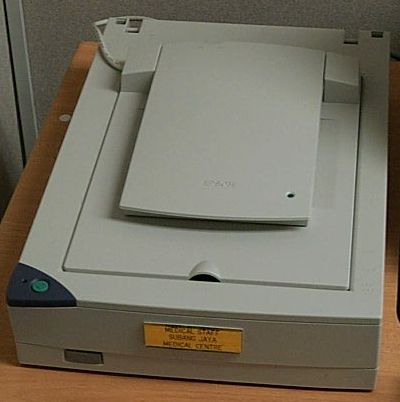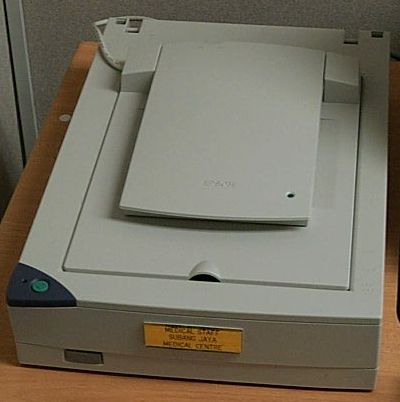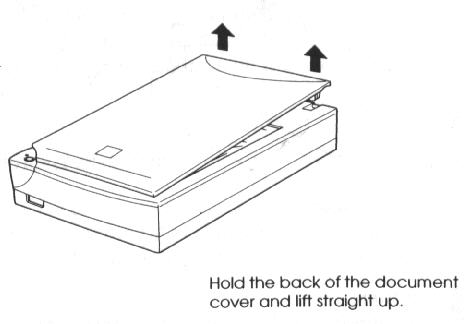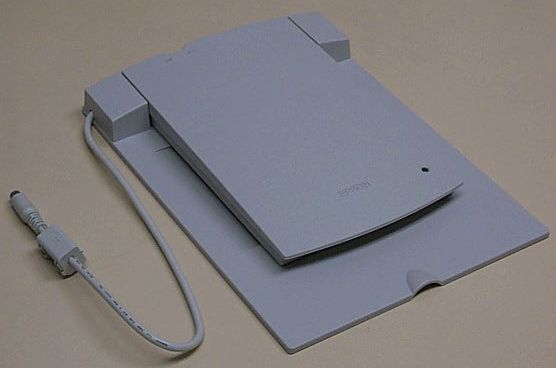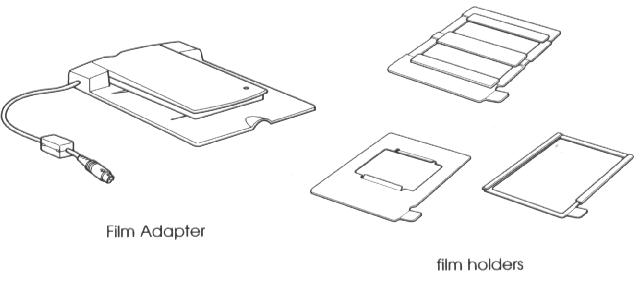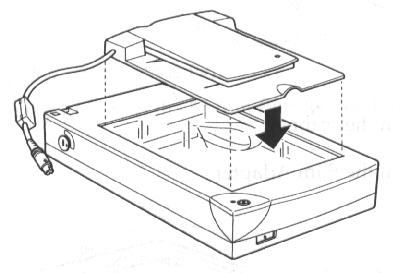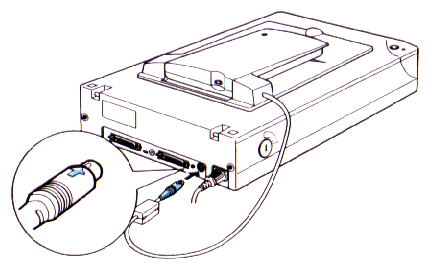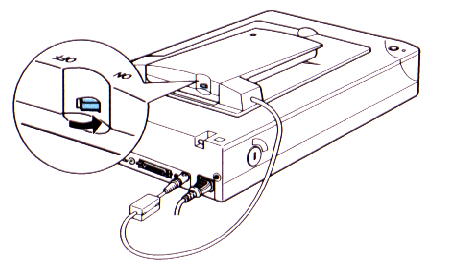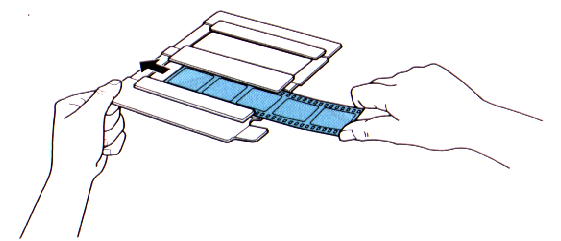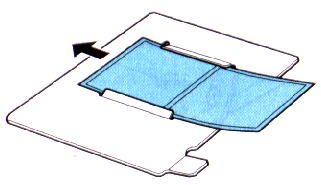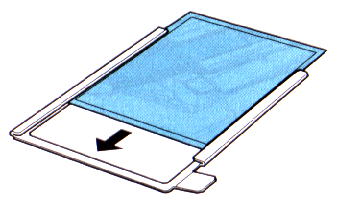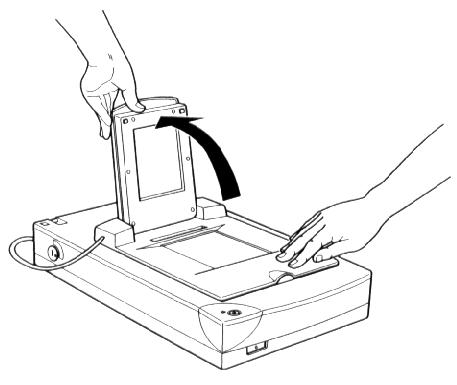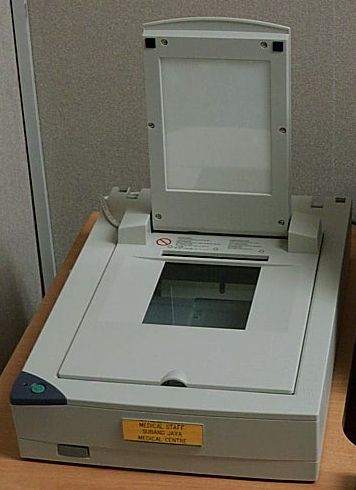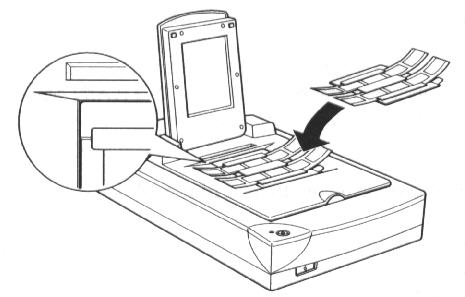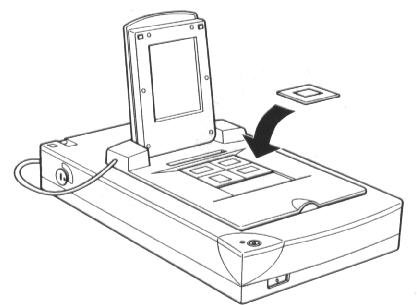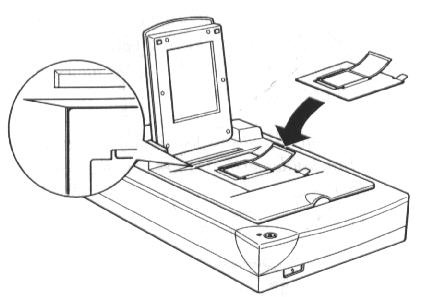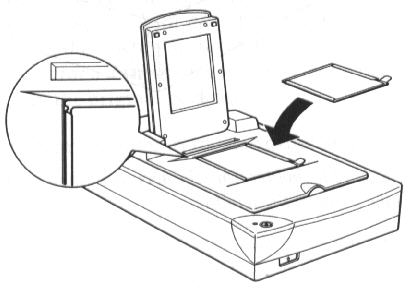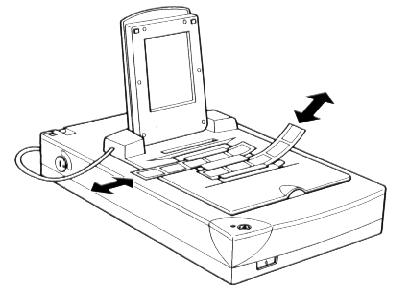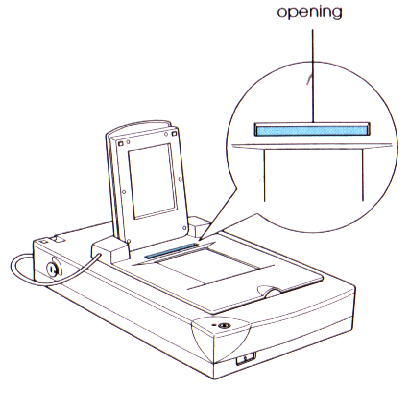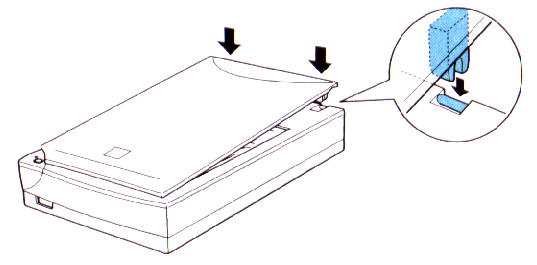Guide to Use of
the Film Adapter for the Epson GT-7000 Scanner
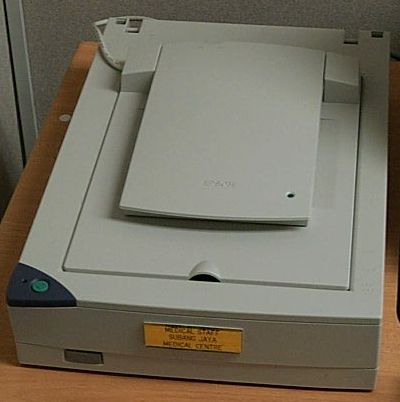
Removing the Cover Before
Installing the Film Adapter
Before installing the Film Adapter, remove the document cover.
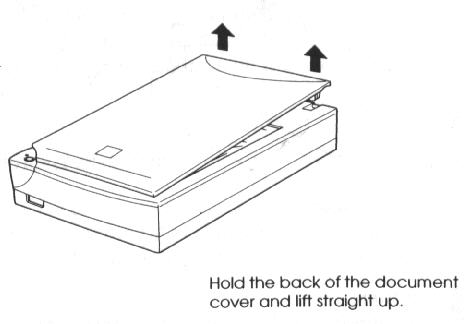
Hold the back of the document cover and lift straight up.
Note:
When scanning with the cover removed, do not leave any
area of document table exposed to prevent interference from external light.
Using the Film Adapter
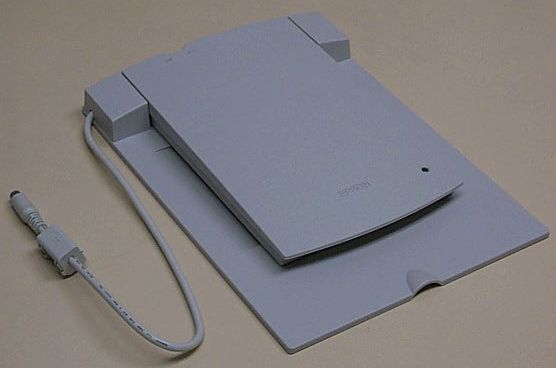
The Film Adapter (B81313*) enables you to scan negative filmstrips and slides
simply by installing the unit on your scanner. The Film Adapter is compact so it
can be attached or removed easily when you alternate scanning between
transparent materials and normal reflective (paper) documents.
Unpacking the Film
Adapter
When you first open the package, make sure that all the following items are
included. If any items are missing or damaged, contact your EPSON dealer
immediately. Do not throw away the package after unpacking the Film Adapter as
it can be used again for storage when you are not scanning transparencies.
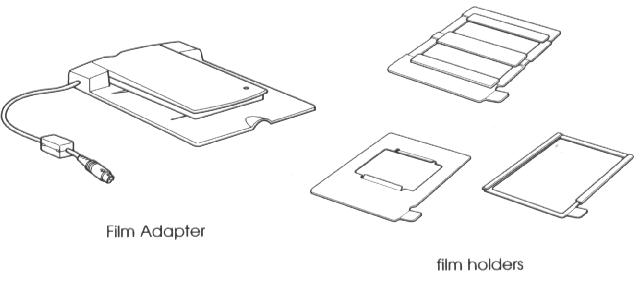
Installing the Film
Adapter
Follow the steps below to install the Film Adapter on the scanner.
- Make sure the scanner is turned off.
- Remove the document cover from the scanner by lifting the back straight
up. (See page 2-7)
- Place the Film Adapter on the document table so that the hinges face the
rear of the scanner and it fits on the table.
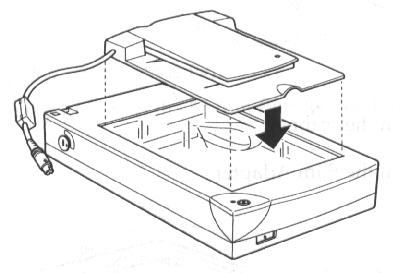
- Connect the Film Adapter connector to the scanner's option connector.
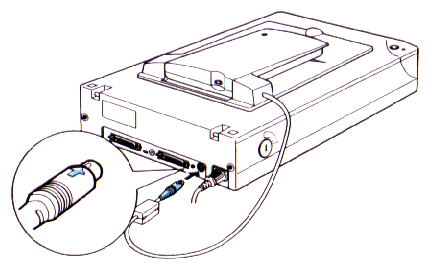
- Turn on the scanner.
- Turn on the Film Adapter.
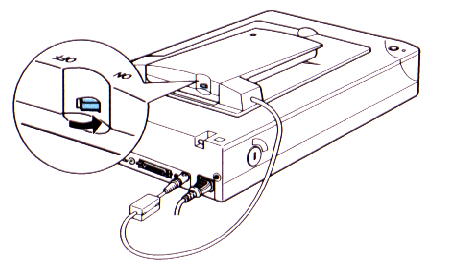
Film holders
Three film holders are included with this unit. To scan film, see the
instructions below.
Caution:
Hold the film at the edges, or else use gloves.
Touching the film surface with bare hands can leave fingerprints or other traces
on the film.
Note:
The base side
of the film is the side which the film maker's name and film ID numbers are
shown.
35 mm negative or positive film
Insert a strip of film in the 35 mm film holder, base
side facing down.
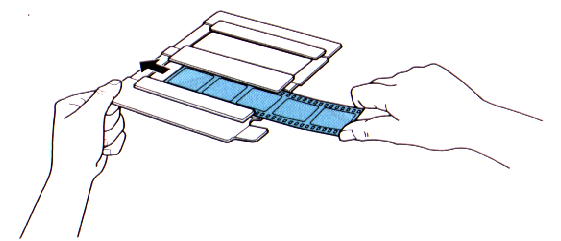
120/220 (6 cm x 9 cm)
film
Insert film in the 120/220 (6 cm x 9 cm) size film holder, base
side facing down.
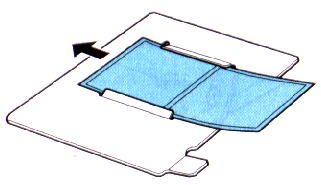
4 x 5 inch film
Insert film in the 4 x 5 inch film holder, base side
facing down.
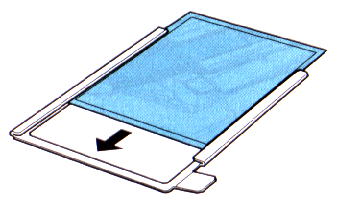
Loading slides and film
You can scan slides and filmstrip in the 4 x 5 inch (101.6 x 127 mm) scanning
area of the Film Adapter.
Note:
- Wipe the inside of the Film Adapter cover, the
scanner's document table, and the narrow window near the hinges before
scanning transparencies.
- You need to select TPUfor
Neg. Film or TPUfor Pos. Film in
the Document Source settings in EPSON TWAIN depending on the type of film
(negative or positive) you are scanning. The scanner software automatically
controls the operation of the Film Adapter.
Follow the steps below to load film or slides.
Caution:
Hold the film at the edges, or else use gloves. Touching
the film surface with bare hands can leave fingerprints or other traces on the
film.
- Open the top of the Film Adapter, holding the base down.
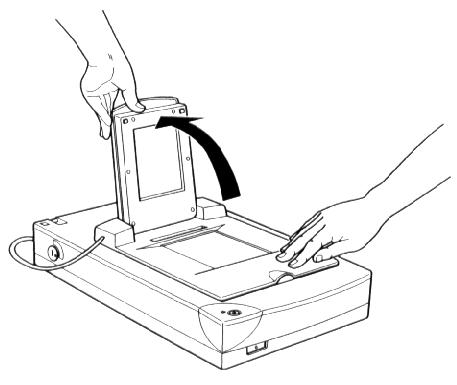
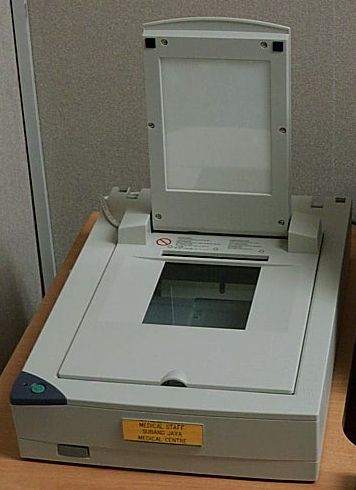
- Load the transparency to be scanned face down on the Scanner's document
table in the window of the Film Adapter as shown below.
- If you are scanning 35 mm strip film, use the 35 mm film holder to set
the film.
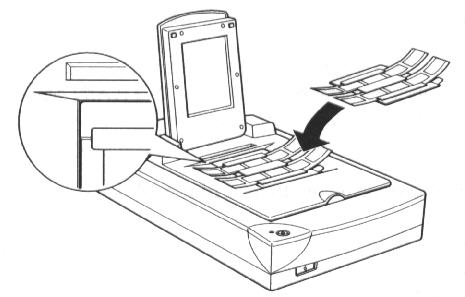
- If you are scanning slides or transparencies which will not fit in the
film holders, place them directly on the document table.
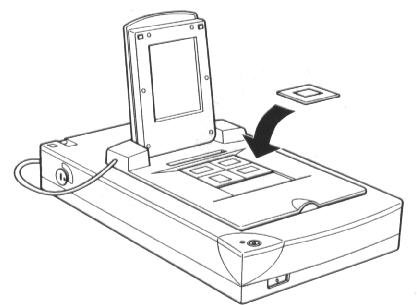
Note:
- Place the film holder on the document table in
alignment with the upper left-hand corner of the Film Adapter.
- When scanning 120/220 (6 cm x 9 cm) or similar
film, use the film holder as shown below.
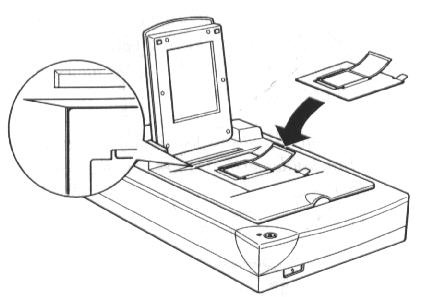
- If the film size is 4" x 5" or similar,
use the film holder as shown below.
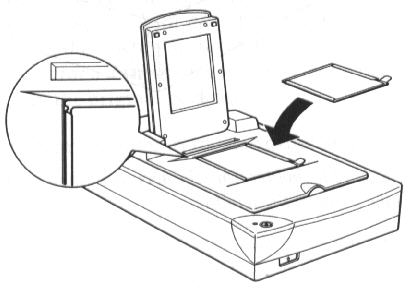
- Close the unit.
Note:
- Make sure the unit is completely closed,
otherwise an option error results and you cannot scan the document, nor
attain proper colored images.
- When previewing images on EPSON TWAIN of
negatives scanned using a film holder, the color may appear odd as the frame
of the film holder is perceived as white, causing your scans to appear
darker. To see the correct color, click and drag the mouse over an area,
then click the zoom preview button.
- You can move and adjust the position of 35mm film
by sliding the strips in the film holder so the frames you want to scan are
positioned in the window.
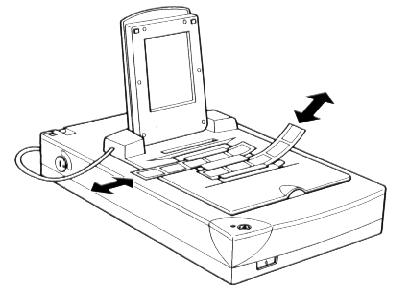
- To remove a film holder from the document table,
slide it left or right then take it out of the window.
- Leave the opening shown below uncovered,
otherwise the colors in your scans will be affected.
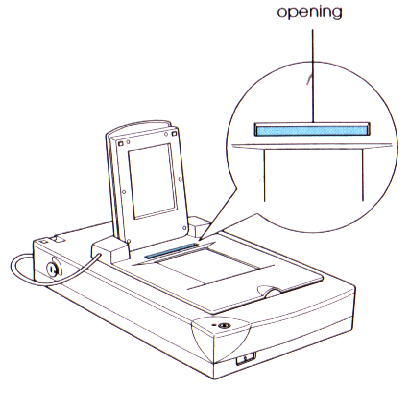
Scanning normal
(reflective) documents
When you are done scanning transparencies and films, please remove the Film
Adapter and store it in the original package.
Remove the Film Adapter in reverse order as described in Installing
the Film Adapter.
Note:
When scanning thin reflective documents with the Film
Adapter still in place, you may see an impression of the underside of the Film
Adapter in your scans. If so, change to using the document cover instead of the
Film Adapter.
After removing the Film Adapter, reattach the document cover by pushing
straight down on the back until it clicks into place.
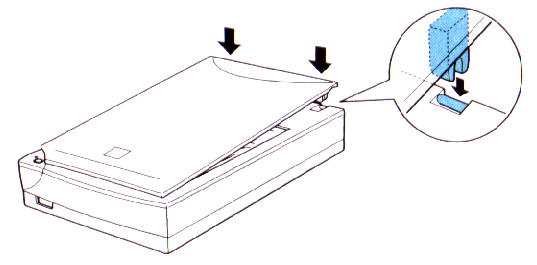 Caution:
Caution:
Make sure both of the cover's notches are directly
above the clips on the scanner before pushing it down into place; otherwise
damage may occur.
https://drsjmc.tripod.com/index.htm
Created:- 03 November 1999
Last Updated:- 29 May 2000
Author:- nkw